As I have said the last time it wouldn’t be long before I’d show some eyecandy for those of you waiting for it. But before I’ll give you some screenshots let me tell you something about development. First of all I thought this update would be sooner, but several bad things ™ have occured and I wasn’t able to do it any faster. You may have experienced several server outages trying to reach this page in the last few days. As I have said in the comment for the last post, the server is at my home and I only have wireless radio link. There were quite nasty winds here for the past few days and my microwave antenna isn’t very stable, unfortunatelly, when the wind speeds are reaching over 70 km/h with top speeds over 120 km/h. This contributed to high packet loss over my wireless link. Besides this also caused one day of network outage, because the receiver antenna at the ISP has fallen down. However the winds have passed and so did the problems with my internet link. Hopefully this will cause no more problems.
Another thing was with the development itself. I have written several helper classes in Python including… LBX decompression and COMPRESSION routines! Tada! They’re fully working. I have depacked several MOO2 LBX files and decompression is flawless. After this I have used my compression routines to create almost identical LBX archives as the originals from unpacked files. I have said almost because the difference is with the junk bytes. Normal LBX archives have junk bytes from memory dump within the file position offset space. I’m simply filling this remaining space after legitimate offsets with zeroed bytes until 800h offset where the first file resides. This shouldn’t cause any problems for MOO2 when reading such LBX archive, because those junk bytes are ignored by MOO2.
However after writing those routines and finishing the TkInter based simple viewer I’ve been investigating several GUI toolkits. As I have said previously I have found PythonGUI toolkit, but it turned out to be rather bad for creating graphical tool such as my application. So I have checked out Wix, wxWindows, PyGTK, among many others. The criteria for selection was primarily ease of use, drawing speed on Canvas objects (this is the most important, especially when using Python, because the language execution is so slow) and last but not least portability. My goal for this app was to make it portable from Linux based system to Windows and if possible to MacOS X. PythonGUI seemed to match the portability and ease of use criteria, but it turned out that it even doesn’t have decent drawing facilities. So I have disqualified it as graphical user interface (GUI) toolkit. wxWindows is too crappy and too low-level for me to play with it. I don’t have time and patience for learning such a toolkit. And it still needs GTK in Linux and Unix. PyGTK is just a wrapper over non object oriented toolkit, so the development would need significant shift in my perception and I really hate GTK. So it was disqualified also. After many trials, errors and researching I have finally decided to go with PyQT. QT is clean and fast, fully object-oriented, easy to use, it’s very portable (QT4 is natively portable to Windows also, not sure about MacOS X), you can create derivative widgets with simplicity and the development is fast. But most importantly it has PERFECT facilities for complex Canvas drawing that are FAST even in Python. QT is written in C++ and PyQT is almost identical wrapper over C++ functions, so this is great if in future Python turns out to be too slow, I’ll be able to quickly rewrite the app in C++. And there’s also one more thing. QTDesigner for rapid creation of usable GUI layouts. There’s a compiler that takes QTDesigner UI files and converts them to native Python code. PyQT is awesome. However there’s one downside. Commercial applications written with QT need paid licenses. However as I have said before I’m going down the Open Source road and going to use GPLv2 license, which is also the license for QT and PyQT when used for non-commercial applications. So this isn’t a problem in this case.
And now for the awaited eyecandy. 😉 I have to mention that this wouldn’t be possible at all if not for my russian buddy Grig de Griz, who sent me supplemental information regarding the formats. Once again. Thanks man! And here it is:
Ok. And now a little description. The first image shows the TkInter based viewing window. It shows one of the buildings from Colony Screen in MOO2. As you can see it’s properly shown. The violet color is a special one. This file has a “functional color” flag which means this violet colour is used for drawing shadows over the Colony landscape in the game. As you can see under the window there’s part of the code used for loading and interpreting graphics. This is part of the Graphic class which is responsible for file loading. The second screenshot shows another building from BLDG0.LBX archive. As you may see under the window there’s a shell showing usage of the the viewer. Viewer currently parses arguments from the shell and handles a -p switch which is used for palette loading. Unfortunatelly TkInter toolkit is ugly and doesn’t have essential widgets, so I have decided to switch development to QT. The third screen is showing QT based palettebox widget that I have written for my application. This widget (as other classes in my app) could be used out of the box in other applications as well without need to change anything within the class. It currently handles showing, resizing, on mouse hover color highlighting, selecting colors and few really neat things that could be used in future within the to-be-done editor. 🙂 The widget takes standard hexadecimally encoded RGB color list of any size. This way it’s suitable for ANY application which needs palette selection box. The fourth picture also shows the palettebox widget with other palette from MOO2. This PaletteBox is a widget and this means it could be embed within the window frame or any other QT container. You can also create inherited class from it and make more complex widget using this PaletteBox as a base or even embed it within custom container widget to create for example palette editor widget. Hail to the power of QT! 😉
Currently the app has Palette/Graphic/LBX archive management classes, PaletteBox widget class and now I’m developing GraphicView class which will be essential component in the viewer application. I’m going to leave as much facilities within the class for future inclusion of editor routines as possible. The QT’s QPainter and QCanvas classes are really awesome and powerful toys for such things and they are perfectly fitted for this task. After writing GraphicView widget the only thing what will be left is to use QTDesigner and form compiler to create some kind of pretty user interface and polishing of the code. After this I’m going to release first version of the code into public. Program uses Psyco Just-In-Time compiler optimisation if it’s found on the host system for speeding up the app. Also I’m aware of existence of cxx_freeze and py2exe compilers for creating binary distributions of the application. I’ll try to compile it and test the app after I finish it on the machines available to me. However the time is hard on me, so the code release is a priority for me. Unfortunatelly tommorow I have the exam from Linear Algebra and I have to educate myself a little. 😉 Semestral exams session is just starting and it will last for about two weeks. I will have few days of free time, but I’m assuming I will use them for learning. There’s also another downside. Recently the client contacted me to finish my CMS system and set up website using it for him. He accepted the specified deadline so I will have to work hard on it to match the deadline. This means I won’t have time for MOO2 Viewer within a couple of weeks. However as I have said I’ll try to finish the code and release it’s first public version. The progress is steady and most of the essential program functionality has been written. My guess is that I’ll be able to release the code within a week if time allows. Most of the code I have written through todays night and this update is brought to you with help of few teas, cigarettes and totally awesome Digitally Imported radio chillout&psytrance channel. 😉 Stay tuned, I’ll try to keep you informed whenever changes occur.



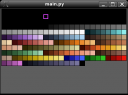

This is a very good idea, i’d love to play with it when your done!